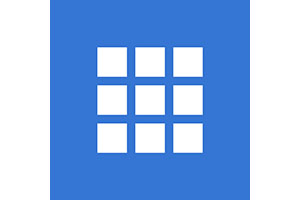I switched in 2022 from Siteground to Bluehost as the hosting provider for this WordPress website. The main reason was Bluehost has a higher storage limit than Siteground (unlimited vs 20GB) – a potential issue if you are storing a lot of images. It was also one of the recommended sites by WordPress.org. I briefly tried Dreamhost but did not like their user interface.
For the most part, Bluehost works fine. The file upload speed is very slow. A 3MB image takes about a minute to upload. Another problem: website updates do not appear immediately due to caching. It turns out that Bluehost automatically installs a custom plugin, Endurance Cache, that needs to be purged before updates are visible.
Last year, I upgraded my development computer to a MacBook Pro (16-inch, 2023). I am still using MAMP Pro for my local web development server and recently upgraded to Version 7 which includes MySQL 8.0. The MBP is also used for tethering a camera to Lightroom for studio photography.
This year with the help of my son, I built a new Windows desktop computer for image post processing. I went with a high, but not ultra high, performance configuration including an Intel Core i7-14700K processor, ASUS Prime Z790-A WiFi motherboard and Corsair Vengeance RGB 32GB (2 x 16GB, DDR5 6400) memory. Most of the components were purchased from Amazon or Newegg. It’s plenty fast for my purposes.
Why a desktop computer and why Windows? For image processing, I use 2 BenQ 27″ monitors – SW272U and SW271C. It works well to have the library grid on one and the full image on the second monitor. For storage, there is a 2TB SSD and 2 8TB HD drives – the former for programs and the Lightroom catalog and the latter for photo storage and backup. I actually prefer the Windows 11 interface over the Mac interface. They are surprisingly similar but Windows is more mouse-centric (as oppose to trackpad) with left and right click. The one issue with Windows is that it keeps wanting you to use OneDrive.
There has been a problem with the high end 13th and 14th generation Intel processors with motherboards from different manufacturers. Apparently, the processors are getting damaged by high voltage requests above 1.55V when pushed to the limit as happens with PC gamers. I haven’t had any problems but applied a BIOS/microcode update as a preventative measure to stay within the Intel-defined limits.
I use Lightroom Classic almost exclusively for image post processing. They added powerful masking capabilities for the sky and people/faces and improved tools such as “remove” with AI capabilities. I only use Photoshop for images that I want to print. It still has a finer degree of control.
A change I made for displaying photos on my other websites is Google Photos. See https://mby.pca.org/photos/. Google Photos has the ability to share photo albums – allowing others to easily add photos with or without editing. The cost of Google One storage is free up to 15GB; $19.99/year for 100GB; and $29.99/year for 200GB.